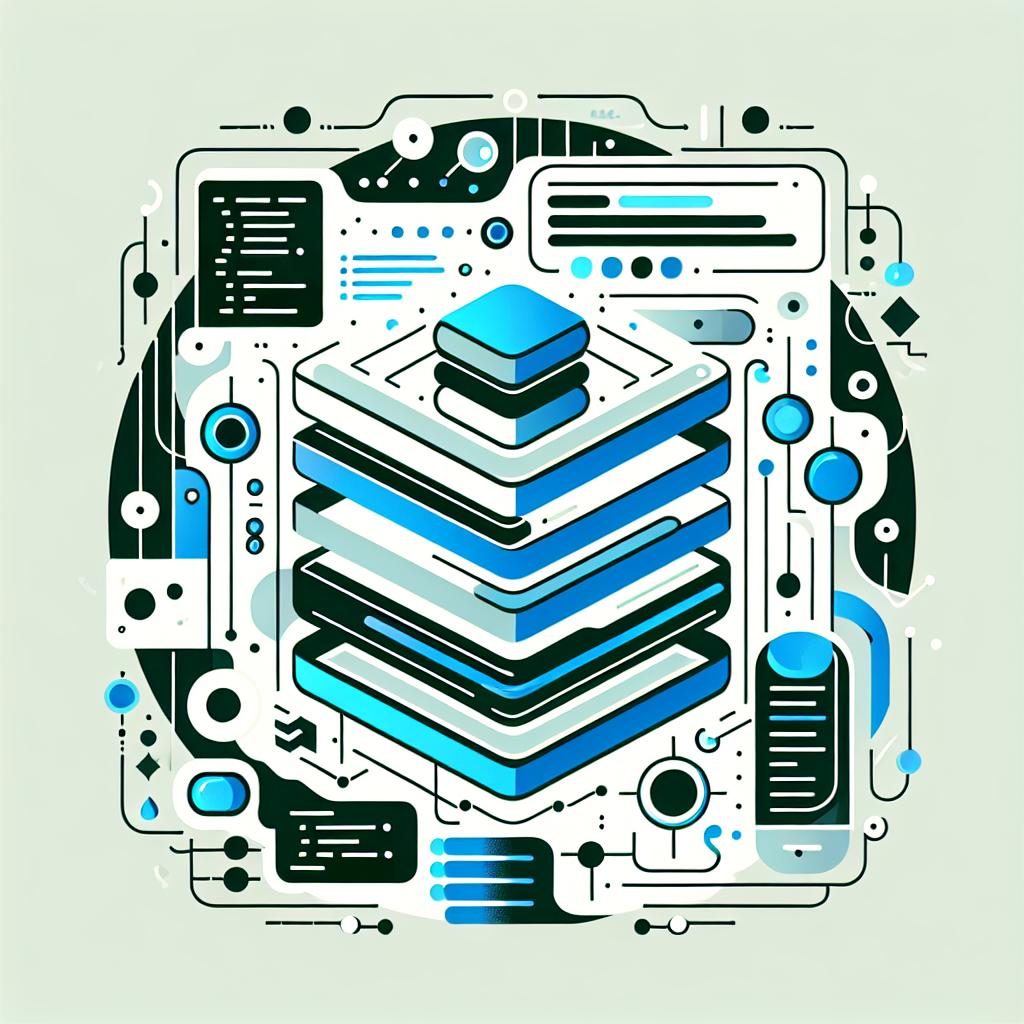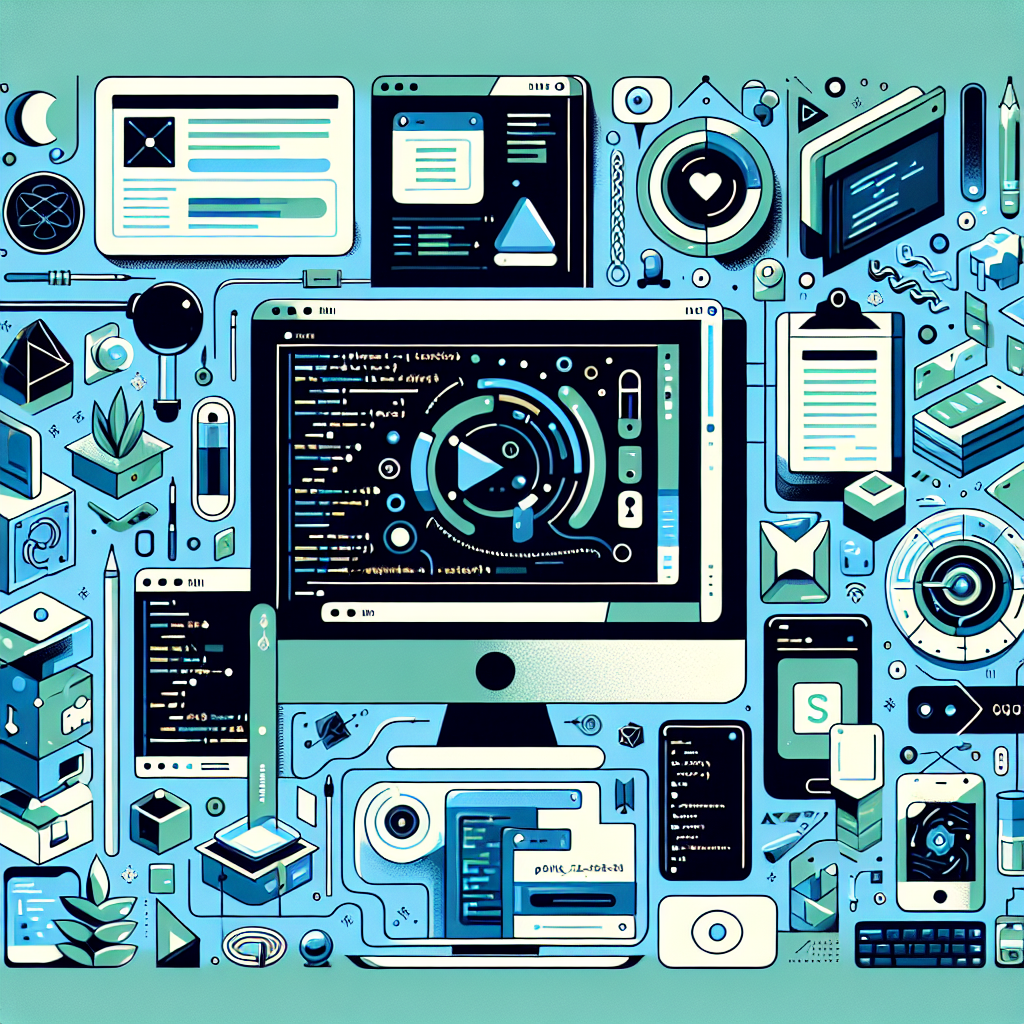How to update prisma and migrate to new version.

In this tutorial you will learn how to upgrade prisma and migrate to new version.
Tags: Prisma, Docker, Typescript
Time to read: 2 min
Prerequisites
- Familiarity with the command line
- Install Node.js version 16.0 or higher
- Install Docker and Docker Compose. Easiest way is to install Docker Desktop which includes both. Read more how to install here.
- A working Nuxt 3 project with prisma.
- Update all packages related to prisma in the package.json file.
- Build and deploy your application to your server.
- Enter the docker container with below command:
docker exec -it my_container_name sh
Too much time indoors, in front of the computer? Find an activity to do Outside at GeoQuestr.com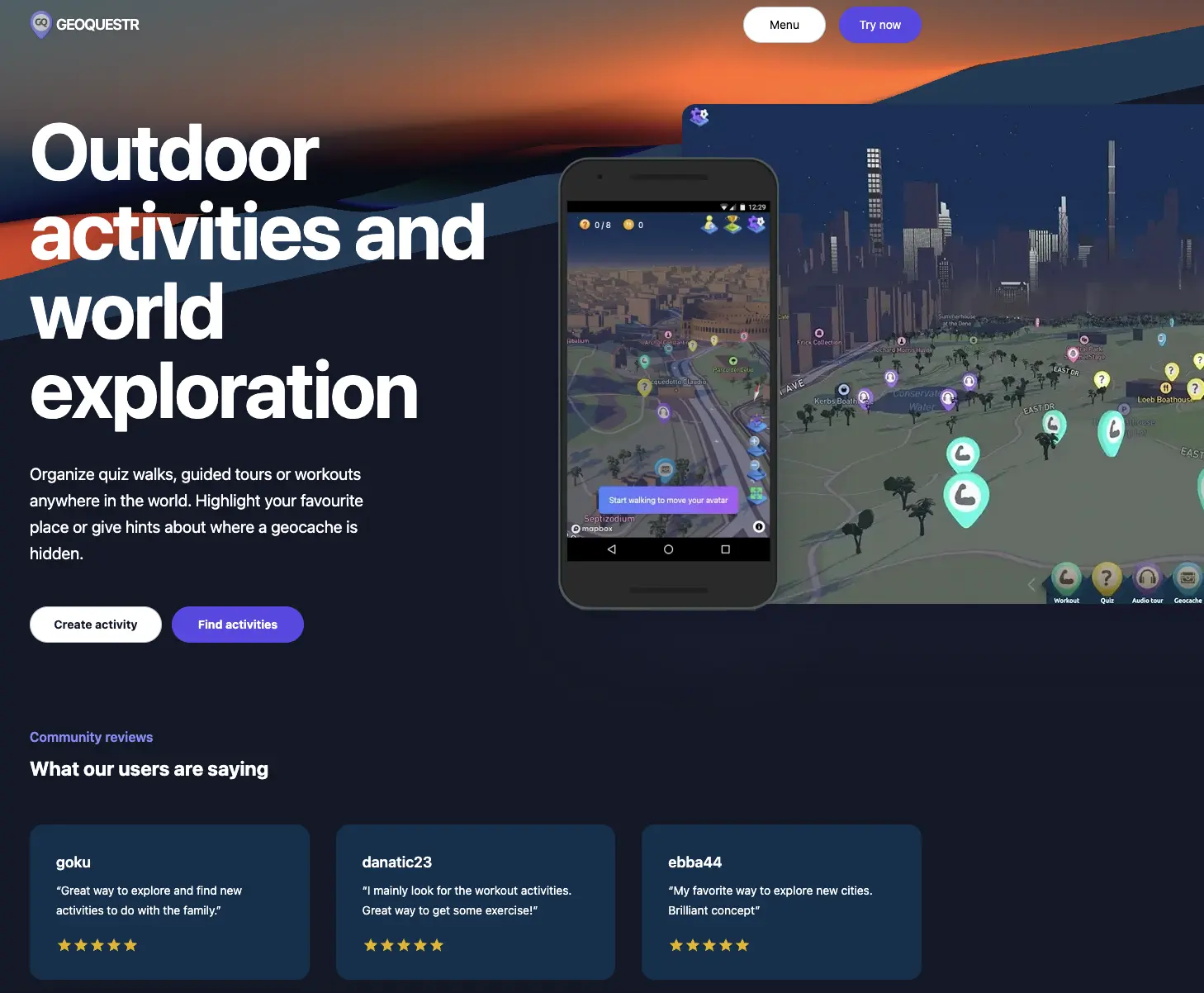
- Run below command to start migration
npx prisma migrate dev
- Select a migration name or just press enter for default name.
- Type "exit" and press enter to leave the docker image, and now you are done!
Did you like this tutorial?
You can support me, so that i can continue to make more tutorials like this one.